
It is controllable using a MIDI input on the rear of the unit. It also sends a limited set of MIDI signals out, however you’d be foolish to assume that all the knobs and buttons send basic MIDI signals. They send NRPN messages, NRPN stands for “Non-Registered Parameter Number” and is part of the MIDI specification for control of electronic musical instruments. Most digital audio workstations do not recognize NRPN messages. NRPNs allow for manufacturer-specific or instrument-specific MIDI controllers that are not part of the basic MIDI standard.
I’m going to show you steps to convert the NRPN messages from the Korg ER-1 into standard MIDI messages utilizing some free software and a message mapping file that I have created.

If you’re running Windows you’ll need Midi-OX and it can be downloaded here. It will be used to convert the incoming NRPN messages into MIDI messages. This tutorial is based on Windows because I use Reaper64 on a laptop running Windows. If you’re running Linux or you’re a Mac user, get in touch and I’ll try to assist you.
Converting NRPN to MIDI using Midi-OX mapping
Connect the ER-1 to you computer, ensure it’s powered on. Install MIDI-OX and run it.
Goto Options -> MIDI Devices. Ensure you have your MIDI device (USB to MIDI converter) selected as an input
Goto View -> Input Monitor. Play a pattern on the ER-1. You should see clocking signals and when you will see CC data on the input.
When you move a knob or select one of the ‘part’ / percussions buttons you will see NRPN message on the input. These will need to be converted to Midi messages so that your DAW recognizes them.
I made a note of the NRPN number for every button and knob on the ER-1. I then used this to create a map file. You need to know what’s coming in and from where before you convert it. You can easily view the NRPN value by going to View -> Midi Status.
When you move a knob or a button that produces an NRPN message you will see it’s value on the Midi Status window. By experimenting I discovered that each ‘part’ or the percussion, hit-hat, crash, and H.Clap buttons all have unique NRPN values and the oscillator and delay knobs can be used for each.
Here are the NRPN values the Korg ER- 1 outputs. There are 8 knobs (1st column) that can be utilized for each of the 8 parts.
You can create a map to convert specific NRPN messages and outputs MIDI. I have meticulously created a map for you. You can download it here. Feel free to alter it to meet your requirements. To edit, load or save a map, select Options -> Data Mapping.
If you wish to create a new mapping file, click on ‘Insert’ or if you have loaded my translation map, choose a map entry, then click on ‘Edit’.
Input matching
Event type : select NRPN
NRPN # : NRPN number corresponding to a knob or button. Enter the same number in MIN and MAX.
Value : enter its min and max values. I used zero and 16256.
Set output
channel : match input
event type : Ctrl. Now you will need to set the Ctrl# values, choose a controller value between 0 and 127. Although for the ER-1 you will need to avoid using 0,1,6,98, and 99.
Save the map and click OK.
You’ll need to create 90+ mapping, this is somewhat laborious and tedious. You can download my map here. You’ll now be able to utilize the part buttons and 8 of the knobs as standard Midi inputs in your favorite DAW. If you have any questions please write a comment below.
If this tutorial was useful to you please consider joining my mailing list, watching some of my music videos, or buying my affordable music :)


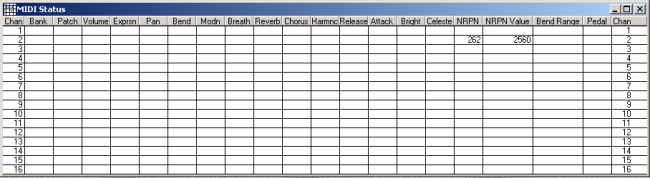
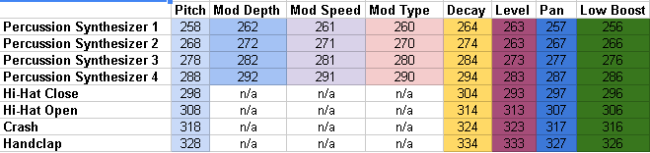

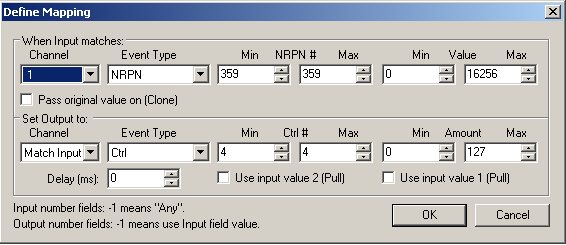
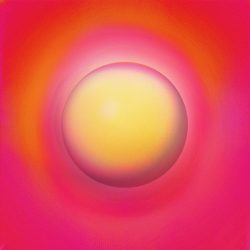
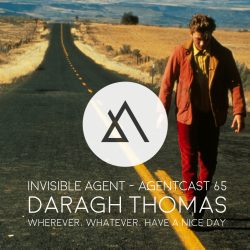

Hey, thanks for the good read. I have a question and cant find an answer anywhere around.
I would love to tweak the knobs from an external controller. I managed to play the different drums connected via MIDI with my AKAI MPD 26, but I fail at getting the knobs to work. Any idea? I’m using the same numbers as above…
Yes I can help you. Can you please provide more details. What knobs do you wish to control?
Do you want to move a knob on the ER-1 and have it control something in your DAW? Please let me know your setup, DAW, O/S, Midi connection details please.
Hey Invisible Agent, so happy that you replied.
I don’t want to use my electribe as a midi controller, but a midi controller to control my electribe. my midi controller is the akai mpd 26 with faders, endless nrprn knobs and pads.
i connected the midi out from the akai to the midi in of electribe-er 1. i switched the notes from the single voices of my electribe (the er-1 only uses one midi channel and every voice just has one note) to match the notes triggered by the akai pads – works fine!
now i want to use one of the knobs or faders to controll the pitch of the oscialltors. i used the official midi implementation chart from korg (which is like the table you posted above). in the akai, i have to use most and least significant bitrate for that instead of a long number like “259” but they are also given by korg. still – it doesn’t work.
i’m not sure how to give more details… please get back, i need to get it done!
the background: tweaking the oscialators pitches with the little electribe knob is not good for creating like basslines. so basically i want the voices of the electribe to have like 3 or 4 different pitches, which i can trigger exactly, to create melodic content.
Hey Raoul,
I understand. I use an MPD32 in my studio :)
I will try and see what I can do in the next few days and I’ll respond to you after some tests.
Thanks,
Warren
You are the best! Thanks a lot for caring… i still couldnt solve my problem…
I will make an attempt today, I will respond with my findings. Thanks for your patience.
I believe that you need to send NRPN messages to the ER-1. From what I understand you will need to convert the standard MIDI from your MPD into NRPN messages. You could do this with Midi-OX, but the map I use is for reading NRPN messages and converting them to standard MIDI.
Warren
Thanks for the great TUT, it only took me a few minutes to get everything set up, the problem I am having is using the ER-1 in Magix Music Maker 14. I’m on a windows 7 pc, midi to usb connected. My midi keyboard works properly when connected to Magix however I cannot get any response when using my ER-1.
Did you setup MIDI-OX? did you use the mapping file?
The knobs on the mpd can send NRPN, but only dec and inc messages. I guess thats the problem. The er-1 wants a real value… did you manage to solve anything?
Hi,
yes I will need to write a MIDI-OX mapping file to translate MIDI back to NRPN messages this week.
FYI Ableton 9 appears to receive the NRPN messages directly without midi-ox doing any translations. But I will continue to use MIDI-OX because Reaper64 cannot send or receive NRPN.
Thanks
Warren
Hey Warren,
I didn’t use MIDI OX or anything because I thought my AKAI MPD is able to send NRPN directly. As it seems, it is not and so I probably need to use a program like that. I have a mac book so I can’t use MIDI OX, but something similar like MIDI PIPE.
So, just to be clear: The AKAI goes in to the software, triggers the real NRPN message and sents this one out via the midi cable. In theory… right? I actually wanted to avoid software, but it seems inpossible.
Yes, it would be
MPD32 MIDI to NRPN translation KORG ER-1
I don’t own a MAC but I’m sure the process is similar. You should do something like this:
Midi In : specify your midi in coming from ER-1 into the MAC
A List : This will display the NRPN message id
Message converter : Convert NRPN to CC messages (you’ll have to create a lot of these)
A List : You can view this to see if your conversion is working.
Midi out : Specify Midi Pipe Out.
In your DAW select the Midi Pipe Out
I managed to do it after all these trials! The problem is indeed that the MPD is not sending the right values along with the NRPN. Together with MidiPipe it is no problem and I am finally able to play my ER-1 (almost) like a synthesizer. Still some fine-tuning to do, but a big approvement. Thanks a lot for your input and help!
If you use Ableton 9 as your DAW, you no longer require this setup. Ableton 9 receives and understands NRPN messages
This tutorial rocks and I would love to have my ER-1 working as a controller. Can you tell me more about your comment below and not needing this setup. I use Ableton Live 9 and my ER-1 does not communicate properly. All of the part buttons transit a midi note just fine for sequencing in Ableton but the knobs only transmit CC value 6. I am running Windows 7_64 bit w/ ER-1 midi out connected to MPK-49 midi in connected to my laptop via USB. I went ahead and attempted the tutorial and believe I am doing everything correct as I receive all of the proper communication w/ in Midi-Ox but when I go to select the proper midi input in Ableton the text for the input port turns orange once selected. I then tried turning of the midi port in Midi-Ox before I select the correct port in Ableton. When I do this method I am Able to select the port in Ableton but then when I select the port in Midi-Ox an error pops up that says not enough memory to open the port. That is certainly not the case but that is the error I receive. i hope you can help as I would love to be able to use my ER-1 as a controller in Ableton.
Hi, this tutorial help me a lot, but I got the same problem of Taylor.
All the knobs give me the same value CC6, there is a way to separate each value of each knob?
Thanks!
Hello Taylor, Ronde90,
I am pretty sure my setup was direct to ableton9, and I stopped using Midi-OX. Let me take some screen shots tonight and try to write a blog post/tutorial about it this week. Thanks for visiting our website. – Warren
Rock on! That would be greatly appreciated Warren.
Solved the problem, I’ve used Midi-OX and instead of Midi-yoke I have installed LoopBe1 driver, and all works smoothly with Ableton 9 Live . You don’t have to mapping anything and every knobs give you a different CC.
But if everything works without Midi-OX and no driver would be better.
Cheers.
I will clarify my comments about the NRPN messages as soon as possible. Thanks – Warren